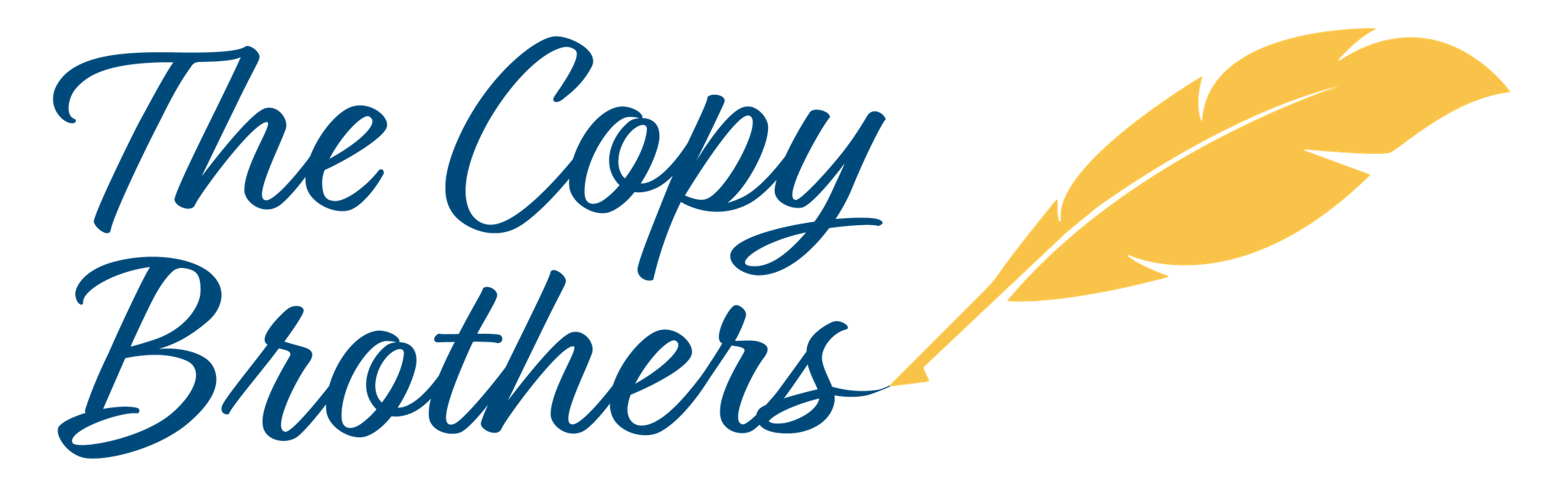When it comes to optimising your blog posts for search engine optimisation (SEO), internal linking plays a crucial role. Not including enough internal links is one of the worst mistakes you can make in SEO.
Internal links are not only beneficial for enhancing the user experience, but they also have a significant impact on your blog post’s SEO performance. They’re so powerful they can increase traffic for both the article you link to, as well as the article you’re linking from.
So what are the rules for internal linking in blog posts? How many should you include when writing one? The truth is, despite the fact there’s no set rule or magic number (more on this later), you’re almost certainly not doing it enough!
Internal Vs External Links
Before we dig deeper, it’s necessary to understand what an internal link is. You see, when you write a blog post, there are two types of links you can include within the text of your post. They are:
Internal Links
Internal links are hyperlinks that connect different pages within your OWN website. They play a crucial role in enhancing website navigation, user experience, and SEO. Internal links help users discover related content on your website, establish a logical site structure, and distribute link equity throughout your web pages. They are also valuable for guiding search engine crawlers to index and understand the interconnectedness of your content.
External Links
External links are hyperlinks that connect your site to OTHER websites. They can be further categorised into two types:
1. Inbound links (often referred to as backlinks)
Inbound links are links from external websites that send users to your website. They are considered a vote of confidence and a signal of credibility from other web sources. Inbound links are a crucial aspect of off-page SEO, as search engines interpret them as indications of your website’s authority and relevance. Quality backlinks from reputable websites can significantly boost your search engine rankings.
2. Outbound links
Outbound links are links from your website that point to external websites. They provide additional information and resources for your users, enhancing the credibility and usefulness of your content. When linking to external sources, it is best to ensure the relevance, credibility, and trustworthiness of the linked websites to maintain the integrity of your own website.
Both internal and external links are integral components of a comprehensive SEO strategy. Internal links strengthen the internal structure of your website, while external links establish connections with other authoritative sources, ultimately contributing to improved search engine visibility and user experience.
To keep things simple, in this article I will only be talking about internal links and the best practices to follow when writing an article.
Benefits Of Internal Links For SEO
Why place internal links in your blog posts? It’s because internal links have a range of SEO benefits:
1. Increase traffic to your site
Google often keeps its ranking factors close to its chest. They don’t want anyone to know exactly how their algorithm works, because then people could manipulate it and rank sites high without them being useful.
However, Google does have guidelines and their best practice states that having internal links is important. It’s one of the few ranking factors that have survived since the very early days of Google, which shows just how critical it is.
There are endless case studies (such as this one) that back this up. They show you can increase your traffic significantly just by optimising your internal links.
2. Help Google find and crawl your blog posts
It’s estimated there are more than 6 million blog posts published every single day. This makes it incredibly difficult for search engines like Google to find and rank new content.
Google uses bots, known as crawlers, to find and index articles on their results pages. By using internal links to provide clear pathways between your pages – whether that’s your blog posts, the home page, or even services pages – you make it easier for search engine crawlers to discover new content and keep their index up to date.
Additionally, a well-linked website structure can prevent orphaned pages (pages with no internal links pointing to them) that are isolated and harder for search engines and users to find.

3. Build your website architecture
Internal links contribute to the overall structure and organisation of your website. By creating a logical linking structure, you help search engines understand the hierarchy and relevance of your pages. This aids in proper indexing and ensures that all your valuable content is discoverable by both search engines and users.
4. Enhance user experience
Internal links provide an intuitive and seamless navigation experience for your visitors. By guiding them to related and relevant content, you keep them engaged and encourage them to explore your website further. For instance, a travel blog could internally link from a destination guide to related articles on local attractions, hotels, or travel tips. A copywriting blog, meanwhile, can link between articles that include other helpful tips or facts about marketing and writing copy.
5. Improve engagement metrics
People generally spend longer browsing more helpful websites. So most search engines like Google uses engagement signals as a ranking factor.
Well-placed internal links can positively impact crucial engagement metrics like your bounce rate and time on site. When users encounter relevant internal links, they are more likely to click through and spend additional time on your website. By providing them with valuable resources, you increase the chances of them converting into loyal readers or customers.
6. Drive users toward conversion
Internal links can be utilised strategically to guide users toward conversion-focused pages. By seamlessly leading visitors from informational blog posts or product reviews to sales or signup pages, you can increase the likelihood of conversions.
For example, an e-commerce site can internally link from a product recommendation article to the corresponding product page, facilitating the purchase process. This can be especially effective if you point to the product page from a high-ranking blog post because the article can pass on some of that authority to the product page (which is great if your blog post has backlinks from an authoritative website).
How Many Internal Links Should Your Blog Post Have?
Most blog copywriters and content writers want to know the exact number of links they should include in each blog post that direct to other internal pages. The truth is there’s no magic number you should include in each article.
However, it is far more common for people to not include enough links in their articles, than it is for people to include too many. A case study by Inlinks shows around 82% of internal link opportunities are missed. And these are links that would have likely improved rankings for those websites.

Can You Have Too Many Internal Links In A Blog Post?
As for how many links are too many, Moz suggested years ago that 150 was the maximum you should include. However, that number was based on Google’s advice that any more links would make it difficult to crawl additional pages. It wasn’t a set rule based on research. There’s no evidence to suggest you can’t do more than 150 (though you’d take forever to write your article if you did… and it would look hideous!).
I’d suggest that once you have so many links that it detracts from the user experience, you have too many. If every single word of your article is an internal link, for example, it would be incredibly distracting for readers. It would also be difficult to scroll that article on your phone without accidentally tapping one of those links and taking you to a website you didn’t want to visit! So it’s best to find a middle ground for the number of internal links you include per article.
What that middle ground is will depend on your article length and the user intent. As a general rule of thumb, some suggest a total of 3-5 inbound and outbound links per 1,000 words. I’d argue it’s better to focus on including helpful links that improve user experience, rather than counting them out or adhering to some arbitrary number.
Another noteworthy point is that you shouldn’t link to the same page more than once from a blog post. If you do, Google will only pay attention to the first link you include (when reading from top to bottom). The exception to this rule is if the second link is an image link (an image that links to another page or article).
How Many Internal Links Should Each Blog Post Have Pointing To It
It is arguably more important to focus on how many internal links each blog article receives than it is to worry about how many they contain. That’s according to a study of 1,800 websites and 23 million internal links conducted by Zippy SEO.
The study found a strong correlation between the traffic an article receives and the number of internal links pointing to the article. Put simply, more internal links mean more traffic. However, after an article has around 10 internal links pointing to it, each additional link provides diminishing returns when it comes to increasing traffic. So a good rule of thumb is to have 10 internal links pointing to each blog post you write.
Side note: if you want more information on this study, or internal linking in general, I highly recommend you watch this video with Cyrus Shephard, the former lead SEO for Moz and the founder of Zippy SEO.
Anchor Text Is More Important Than The Number Of Internal Links
The same study conducted by Zippy SEO showed that the distribution of anchor text was a more important factor for SEO than the number of internal links a blog post included. If you’re not familiar with the term, anchor text is the text included in the link that directs the user to another page (in other words, the text the user clicks on to follow the link).
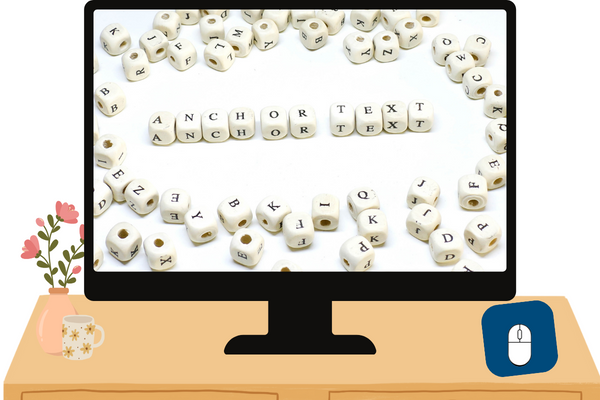
Anchor text usually falls into one of the following categories:
- Exact match anchor text: when the exact target keyword or phrase is used as the anchor text. For example: ‘best SEO practices’ linking to a relevant blog post about SEO practices.
- Partial match anchor text: when a portion of the target keyword is used as the anchor text. For example: ‘learn effective link building strategies’ linking to a comprehensive guide on link building.
- Branded anchor text: when your brand name or company name is used as the anchor text. For example: ‘Acme Solutions’ linking to the homepage of the Acme Solutions website.
- Generic anchor text: when you use generic phrases such as ‘click here,’ ‘read more,’ or ‘learn more’ as the anchor text. For example: ‘Click here to explore our services’ linking to a services page.
- Descriptive anchor text: when you provide a brief description of the linked page’s content. For example: ‘discover top tips for social media marketing’ linking to a blog post specifically about social media marketing tips.
- Image-based anchor text: When you utilise images as anchor elements. In this instance, the alt text counts as the anchor text. For example: An image of a laptop with alt text ‘web design trends’ linking to a blog post on the latest web design trends.
- Naked anchor text: when you use the actual URL of the target page as the anchor text. For example: ‘https://www.example.com/contact-us’ linking to the contact page of a website.
Why Anchor Text Variation Is Important
Anchor text is important because it tells search engines more about the post to which you are linking. As a result, search engines like Google factor this in when ranking that page.
Given that, you might think it’s a good idea to have all your anchor texts as exact matches. For example, if you want to link to a page you’re trying to rank for ‘best protein powder,’ you might use that exact phrase as the anchor text to link to that article. This would be a mistake.
It’s actually vital NOT to have too many exact match anchor texts, because Google may see this as an attempt to manipulate rankings. For best practices, you want to make your anchor texts seem as natural as possible… which means having a wide variety of anchor texts pointing to each article.
The study conducted by Zippy SEO showed a very strong correlation between how much traffic a page receives, and the variation of anchor texts linking to it. Let’s say you have 10 internal links pointing to a blog post, for example. You might want a distribution of anchor texts to be as follows:
- 1 exact match anchor
- 2 partial match anchors
- 3 descriptive anchors
- 1 image-based anchor
- 1 generic anchor
- 1 branded anchor
- 1 naked anchor
This would give your traffic a far greater boost than it would be to have 10 exact anchor matches. In fact, having 10 exact anchor matches would almost certainly decrease your traffic!
How Many Words Should Your Anchor Text Be?
While your anchor text can be as long as you like, it’s best practice to keep it short (5 words or less). Avoid linking entire sentences or paragraphs, which results in a poor user experience.
It’s also important to remember that words which follow or precede your anchor text are valuable in SEO too. These words give both users and search engines context about the article or page you’re linking to.
For example, let’s say you write a sentence such as, ‘If you want to hire an awesome real estate agent in Melbourne, this one should be top of your list,’ and you use the words ‘this one’ as your anchor text. Google will understand the page you’re linking to is for a real estate agent in Melbourne, so the link will help the page rank for that term. So make sure you pay attention to not just your anchor text, but also the words surrounding the anchor text.
Where Should You Place Internal Links In Your Articles?
Where you place internal links is an overlooked but relevant factor in SEO. According to the Zippy SEO study, you should place important internal links ‘high and tight,’ in positions people click on them. In other words, towards the top of the page, in the body of the content.
This is because search engines pay more attention to links that are clicked on. If you hide a link at the bottom of the article, you’re telling Google it’s not that significant.
Of course, sometimes this is difficult to do, as it might not make sense within the context of the article you’re writing. For example, because the second half of this article talks about anchor texts, any links that relate to anchor texts will naturally appear in the second half of the article… which means they’ll be slightly less significant in the eyes of Google.
But where possible, include internal links to key pages or articles on your site towards the top of the page.
Final Thoughts
Incorporating internal links into your blog posts is essential for SEO. Internal links enhance the user experience, increase traffic, help search engines discover and crawl your content, build website architecture, improve engagement metrics, and drive conversions.
While there is no specific number of internal links to include in each blog post, most writers don’t include enough. What’s more important is to ensure every page on your website receives enough internal links pointing to it (with 10 links being a good rule of thumb for ‘enough’ in this case).
Varying anchor text distribution is also crucial for the internal links you include, as it signals relevance to search engines. Placing internal links strategically within articles, preferably ‘high and tight’ in the content, maximises their impact.
Overall, internal linking is a powerful tool for optimising blog posts and improving search engine rankings. Include a high number of useful internal links in places that make sense within your article, and you should be fine!
If any of the information I’ve covered is confusing, or you don’t have the time to write your own blog posts, you can hire an experienced blog copywriter like me to do it for you. Send me a message using our contact form and I’ll be in touch.